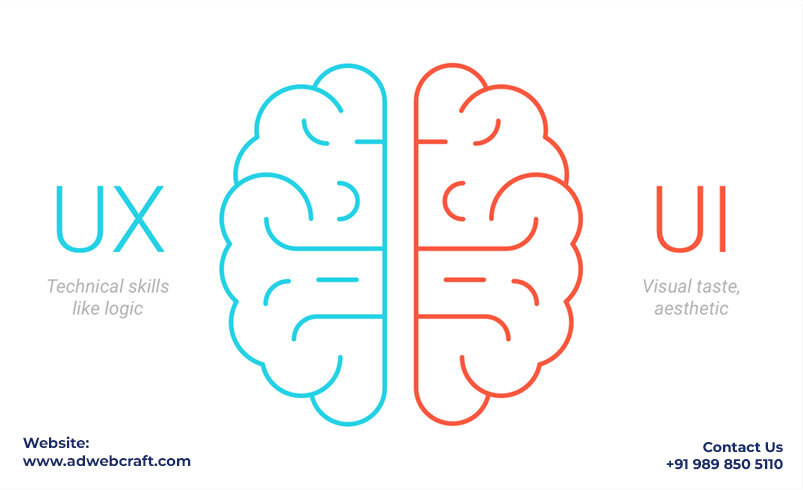When it comes to web development, the terms “UI” (User Interface) and “UX”(User Experience) are frequently mentioned. UI and UX are essential elements in designing and developing modern websites. While both are closely related, they serve different functions in the overall user journey. Understanding these concepts is crucial for developers, designers, and businesses looking to create an engaging online presence. In this blog, we will dive into the significance of UI and UX in web development, explore the tools used for designing UI and UX, and explain how they play an integral role in shaping the success of a website.
What is UI and UX in Web Development?
To begin, let’s define both UI and UX:
UI refers to the User Interface, which is the point of interaction between the user and the device or application. It includes the design of the layout, buttons, colors, fonts, and other visual elements that allow users to interact with the product. UI designers focus on creating a visually appealing and easy-to-use interface that enhances the overall user experience.
UX, or User Experience, is the overall experience a user has when interacting with a website or application. UX is about how the user feels when navigating the website and how intuitive and satisfying the entire process is. The goal of UX design is to ensure that the user can achieve their desired outcomes quickly and easily.
In web development, UI and UX difference is important to understand, as UI (User Interface) and UX (User Experience) go hand in hand. A great interface is meaningless without a smooth and engaging user experience. A seamless, intuitive interface that meets user needs and expectations is key to making any website or application successful.

What is UX and UI Tools?
To bring the concepts of UI and UX to life, designers, and developers use a variety of UI and UX design tools that help in the design and development process. Let’s take a look at some of the most common tools used in UX and UI web development:
UI Tools:
Figma: Figma is a popular design tool for creating interfaces that can be collaborated on in real-time. It allows teams to work together and visualize the design before moving into development.
Adobe XD: Adobe XD is a versatile UI/UX tool that helps create wireframes, prototypes, and interactive designs. It’s highly compatible with other Adobe products.
Sketch: Sketch is a vector-based design tool that’s ideal for web design. It’s commonly used for UI design due to its simplicity and ease of use.
InVision: InVision is a prototyping tool that allows designers to create interactive prototypes for web and mobile apps, making it easy to test designs and gather feedback.
UX Tools:
User Testing: User Testing is a tool that allows designers and developers to test their websites with real users. It provides insights into how users interact with the website and helps identify areas for improvement.
Hotjar: Hotjar is an analytics and feedback tool that provides heatmaps, session recordings, and surveys to understand how users behave on a website.
Wireframe.cc: Wireframe.cc is a simple, web-based tool that lets you create wireframes for website layouts. It’s a great starting point for designing UX flow and structure.
Axure RP: Axure is a powerful tool for creating interactive wireframes and prototypes. It’s especially useful for testing complex user flows.
How Do UI and UX Affect Modern Websites?
UI and UX play an incredibly important role in the effectiveness and success of a modern website. When both UI and UX are optimized, they enhance the user’s ability to navigate the site, leading to higher engagement, conversion rates, and customer satisfaction. On the other hand, a poorly designed UI or an unsatisfactory UX can cause frustration, drive users away, and negatively affect a website’s performance.
First Impressions Matter: The UI is often the first thing a user notices when visiting a website. A clean, attractive design can create a positive first impression and encourage users to stay longer.
Ease of Navigation: UX ensures that users can easily find what they’re looking for without getting frustrated. Clear navigation, well-organized content, and easy-to-use forms are all essential elements of a great user experience.
Engagement and Retention: A well-designed user interface makes it easy for users to interact with the website, while a thoughtful user experience keeps them engaged. Together, these elements contribute to higher user retention and conversion rates.
Mobile Optimization: With mobile traffic continuing to rise, having a responsive and user-friendly interface is crucial. Good UI/UX design ensures that the website looks great and functions smoothly on all devices.
What Do UX and UI Designers Do?
UX and UI designers are responsible for creating user-centered designs that enhance the usability and appeal of websites and applications. Their roles, while interrelated, focus on different aspects of the design process:
UI Designers are responsible for the visual components, such as colors, typography, layout, and button placement. They focus on creating a visually pleasing, cohesive interface that aligns with the brand’s identity and offers a smooth user journey.
UX Designers focus on understanding the user’s needs, behaviors, and pain points. They conduct research, create wireframes, and design the overall flow of the website or app to ensure that it is intuitive, user-friendly, and meets the users’ goals.
While their roles are distinct, they must collaborate closely to create a seamless UI/UX experience.

Is UI UX a Coding Job?
UI/UX design is not primarily a coding job. However, having a basic understanding of front-end development (HTML, CSS, JavaScript) can be beneficial for UI/UX designers as it helps them communicate better with developers and understand the technical constraints. The main focus of UI/UX design is on creating the layout, structure, and usability of a website or application, while coding is handled by developers.
Is UI/UX an IT Job?
Although UI/UX design is not strictly considered an IT job, it is closely related to the tech industry. UI/UX designers work with developers, programmers, and IT professionals to ensure that the design translates into a functional, user-friendly product. Therefore, while UI/UX design is more aligned with creative and design disciplines, it often overlaps with IT in the development and implementation stages.
FAQs About UI and UX
1. What is meant by UI and UX?
A. UI refers to the design of visual elements users interact with, while UX is about the overall experience and satisfaction during interaction with a website or app.
2. Is UI/UX a coding job?
A. Not necessarily. UI/UX designers focus on design principles, but knowledge of coding can be an added advantage for collaboration with developers.
3. What do UX and UI designers do?
A. They create user-friendly designs and ensure the overall experience is intuitive, enjoyable, and aligned with user needs.
4. Is UI/UX an IT job?
A. While UI/UX roles are integral to web development, they also involve elements of design, psychology, and research, making them multidisciplinary.
Crafting Exceptional Websites: Where UI & UX Drive Success!
In conclusion, UI and UX are fundamental in web development and contribute significantly to the effectiveness of modern websites. By focusing on user-centered design, developers, and designers can create visually appealing and functional websites that engage users and enhance their experience. Whether you’re creating a new website or refining an existing one, investing in UI and UX can provide lasting benefits to your business.
At adwebcraft, we specialize in creating seamless and engaging web designs that prioritize both UI and UX. Our experienced team works with businesses to ensure their websites not only look great, but also deliver a positive and user-friendly experience. If you’re looking for a website that provides an exceptional user journey and drives results, reach out to adwebcraft today!