Graphic design is an ever-evolving field that requires creativity, skill, and the right tools to bring ideas to life. Whether you’re a beginner or a professional designer, having the best graphic design tools can significantly impact the quality of your work. But which tools and software are commonly used in graphic design? And what are the main tools in digital graphic design?
In this blog, we’ll explore the best free graphic design tools and premium software that every designer should consider.
What Are the Main Tools in Digital Graphic Design?
Graphic designers rely on various tools to create logos, branding materials, social media posts, and more. The right set of tools can make a huge difference in productivity and creativity. Here are some of the most popular graphic design tools used in the industry today.
1. Adobe Photoshop – The Industry Standard
Adobe Photoshop is one of the most powerful and widely used graphic design tools in the world. It allows designers to edit photos, create digital paintings, and design web elements with precision.
🔹 Key Features:
- Advanced photo editing capabilities
- Layer-based editing for detailed designs
- AI-powered tools like Generative Fill
- Custom brushes and typography tools
💰 Pricing: Paid (with a free trial available)
2. Adobe Illustrator – Best for Vector Graphics
Adobe Illustrator is essential for creating vector-based designs, including logos, icons, and illustrations. Since vector graphics are scalable, they remain high quality regardless of size.
🔹 Key Features:
- Precision pen tool for custom designs
- Ability to create scalable graphics
- Integration with Adobe Creative Cloud
- AI-driven vector recoloring
💰 Pricing: Paid (part of Adobe Creative Cloud)
3. Canva – Best Free Graphic Design Tool for Beginners
If you’re looking for the best free graphic design tools, Canva is an excellent option. It offers an easy-to-use interface with drag-and-drop functionality, making it perfect for beginners.
🔹 Key Features:
- Thousands of free templates for social media, business, and personal use
- Free and premium design elements
- Collaboration features for teams
- Background remover (Pro version)
💰 Pricing: Free (with a Pro version available)
📌 FAQ: Is Canva a design tool?
Yes! Canva is a popular graphic design tool used by businesses, marketers, and content creators.
4. Figma – Best for UI/UX Designers
Figma is a web-based design tool widely used for UI/UX design and prototyping. It allows teams to collaborate in real time, making it a favorite among web and app designers.
🔹 Key Features:
- Cloud-based collaboration
- Interactive prototyping tools
- Plugin support for additional functionality
- Vector editing capabilities
💰 Pricing: Free (with paid plans for more features)
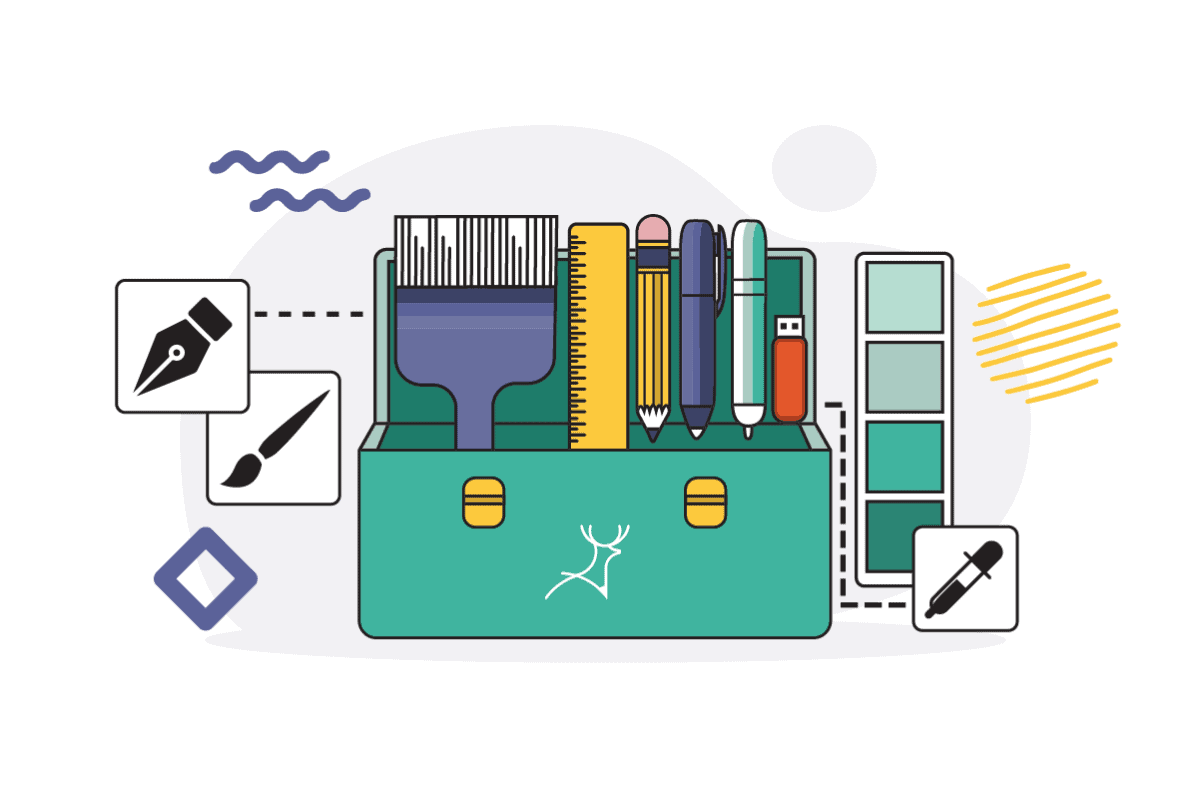
5. CorelDRAW – Powerful Alternative to Adobe Illustrator
CorelDRAW is another excellent graphic design tool for vector-based projects. It’s widely used for branding, marketing materials, and illustrations.
🔹 Key Features:
- Intuitive drawing tools
- AI-assisted enhancements
- Layout and typography features
- File compatibility with multiple formats
💰 Pricing: Paid (with a free trial available)
6. GIMP – Best Free Alternative to Photoshop
GIMP (GNU Image Manipulation Program) is one of the best free graphic design tools for photo editing and digital art. It’s an open-source software with powerful features similar to Adobe Photoshop.
🔹 Key Features:
- Customizable interface
- Advanced image editing tools
- Support for multiple file formats
- Free and open-source
💰 Pricing: 100% Free
7. Procreate – Best for Digital Artists
Procreate is a go-to graphic design tool for illustrators and digital painters. It’s available exclusively on iPad and offers a range of powerful drawing tools.
🔹 Key Features:
- Extensive brush library
- 3D painting support
- Time-lapse recording
- Apple Pencil support
💰 Pricing: Paid (one-time purchase)
8. Affinity Designer – Affordable Alternative to Adobe Illustrator
Affinity Designer is a budget-friendly alternative to Adobe Illustrator, offering professional-grade vector design tools at a one-time price.
🔹 Key Features:
- Vector and raster design modes
- Non-destructive editing
- High performance on Mac and Windows
- Affordable one-time payment
💰 Pricing: Paid (one-time purchase)
9. Inkscape – Best Free Vector Design Tool
For designers looking for a free alternative to Adobe Illustrator, Inkscape is a fantastic open-source tool. It’s widely used for vector graphics, including logos and illustrations.
🔹 Key Features:
- Free and open-source
- Flexible drawing tools
- Supports SVG format
- Customizable interface
💰 Pricing: 100% Free
10. Adobe InDesign – Best for Print & Publishing
Adobe InDesign is the industry-standard tool for designing books, magazines, brochures, and other print materials. It offers powerful layout and typography tools.
🔹 Key Features:
- Professional page layout design
- Interactive PDF creation
- Advanced typography controls
- Seamless integration with Adobe products
💰 Pricing: Paid (part of Adobe Creative Cloud)
Frequently Asked Questions
1. What Are the Tools of Graphic Design?
A. Graphic designers use a mix of software tools and physical devices to bring their ideas to life. Here are some of the most popular tools:
1. Software Tools
- Adobe Photoshop – Used for photo editing, digital painting, and creating web graphics.
- Adobe Illustrator – Ideal for creating logos, icons, and vector illustrations.
- Adobe InDesign – Perfect for designing layouts for brochures, magazines, and posters.
- Canva – A user-friendly tool for quick designs, often used by non-designers.
- CorelDRAW – A vector graphic editor popular among print designers.
- Figma – A collaborative interface design tool for UI/UX work.
- Sketch – Widely used for digital product design and prototyping.
2. Hardware Tools
- Graphics Tablet (e.g., Wacom) – Offers precision for drawing and illustrating.
- High-Resolution Monitor – Helps in color accuracy and fine detailing.
- Stylus Pen – Used with tablets for natural hand-drawing experience.
2. What Is the Most Popular Graphic Design Tool?
A. Adobe Photoshop remains the most popular and widely used graphic design tool, especially among professionals. It offers a comprehensive set of features for image editing, digital art, and design. However, in recent years, tools like Canva and Figma have gained popularity due to their ease of use and collaborative features, particularly among beginners and digital teams.
3. What are the 4 Types of Graphic Design?
A. Graphic design is a broad field with several specializations. The four main types include:
1. Visual Identity Graphic Design
- Focuses on branding elements such as logos, color palettes, and typography.
- Used for creating a consistent brand image.
2. Marketing and Advertising Design
- Includes social media graphics, brochures, banners, and posters.
- Aims to attract, inform, and convert potential customers.
3. UI/UX Design (User Interface/User Experience)
- Involves designing app and website interfaces.
- Ensures smooth user interaction and visual consistency.
4. Publication Design
- Covers layouts for print and digital publishing.
- Examples include magazines, books, e-books, and newspapers.
4. Is Canva a Design Tool?
A. Yes, Canva is a design tool—and a very popular one, especially for beginners, marketers, and small businesses. It’s a cloud-based platform that allows users to create stunning visuals without needing advanced design skills. Canva offers pre-designed templates for everything from social media posts and presentations to business cards and flyers.
Conclusion: Choose the Best Graphic Design Tools for Your Needs
Whether you’re a professional designer or just starting, using the right graphic design tools can make all the difference. If you’re looking for premium options, Adobe Photoshop and Illustrator are industry leaders. If you prefer free alternatives, Canva, GIMP, and Inkscape offer excellent features.
At adwebcraft, we understand the importance of choosing the best tools for creativity and efficiency. Investing in the right software can help bring your ideas to life and enhance your design workflow.